Avoid DNS Propagation Delay When Updating DNS
DNS propagation can throw a wrench in a website migration or website launch. Clients don't like to hear that their customers may see either the new site or the old site for up to 48 hours during propagation.
This post will discuss two methods for addressing DNS propagation:
- Reduce TTL Value
- Route Traffic Through a Reverse Proxy Server
Reduce TTL Value
One method for minimizing DNS propagation time is to reduce the TTL (time-to-live, given in seconds) value for the domain record prior to the IP address change on the record. Be sure to allow time for the TTL change to propagate prior to changing the IP address record.
For example, the normal TTL value might be 43,200 (or twelve hours). You might reduce this value to 1,800 (or 30 minutes) prior to updating the IP address on the record, which should reduce propagation time. When propagation is complete, revert the TTL value to its original value.
This method reduces but does eliminate the lag from DNS propagation.
Route Traffic Through a Reverse Proxy Server
Normally, traffic from a visitor is routed directly to the web server as is shown below:
A reverse proxy server is a server that sits between a visitor's computer and the web server and routes traffic between the two machines*. The IP address listed on the website's DNS record is the address of the reverse proxy, not the web server. See below:
If you want to change the web server's IP address, simply update the reverse proxy configuration to route traffic to the new web server. No DNS records are updated, which means there is no DNS propagation and the change is instantaneous.
There are several commonly used reverse proxy servers, including Apache, Nginx, Varnish, and Squid.
*The reverse proxy server isn't always separate from the web server. Some popular web servers, including Apache and Nginx, ship with reverse proxy capabilities.
In Eliminate DNS Propagation Lag with a Reverse Proxy – A Case Study, I write about a website migration where I used a reverse proxy server.


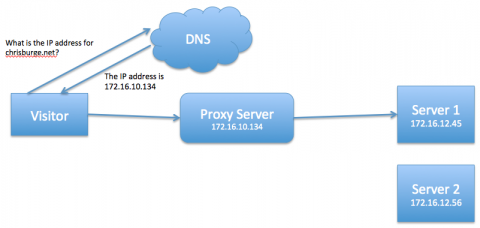
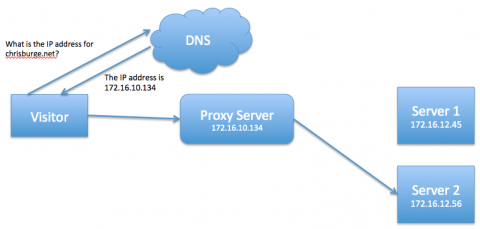
Comments
Heather Akerberg (not verified)
Fri, 11/21/2014 - 18:51
Permalink
Reverse Proxy Servers and SEO
Could you also utilize a Reverse Proxy Server if you have subdomain that is hosted on a different server than the main domain? I'm thinking of hiring a third-party to create content for a subdomain, but I'm wondering if I placed ads pointing to either (sub)domain, would Google then see the domain as a "doorway" site and penalize me?
Does a Reverse Proxy Server make a site that is spread across servers appear to search engines as one unified "name space"?
Add new comment