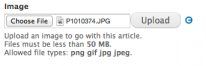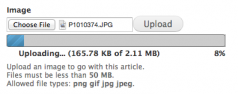Redirecting non-WWW traffic (e.g 'example.com') to WWW (e.g. 'www.example.com') using IIS 6 requires adding a ‘Site Binding’ and adding a ‘URL Rewrite’.
Why Redirect Traffic to a Single Domain?
Google clearly states in Preferred domain (www or non-www)
[W]e may treat the www and non-www versions of the domain as separate references to separate pages
In other words, if you’re serving up non-www and www versions of your site, then you may be damaging your PageRank. Google allows users to specify a ‘preferred domain’ for indexing with its Webmaster Tools; however, there are still other search engines on the World Wide Web and not all clients user Webmaster Tools. It's important that the redirect is a 301 (permanent) redirect.